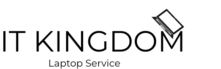Blog
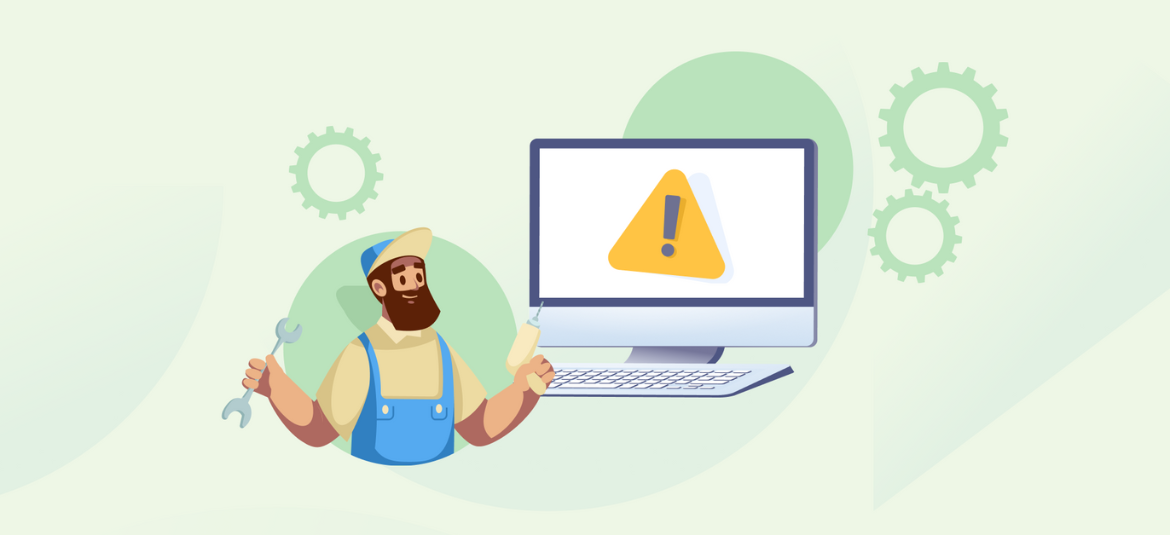
Troubleshooting Guides for Effective Laptop Services in Bangalore
In a city like Bangalore, where technology drives almost every aspect of daily life, the importance of maintaining a well-functioning laptop cannot be overstated. Whether you’re a student, professional, or an avid gamer, encountering issues with your laptop can be incredibly frustrating. Fortunately, troubleshooting guides can help you resolve common problems and understand when it’s time to seek professional laptop services in Bangalore. This blog will guide you through common troubleshooting steps and highlight how professional services can enhance your laptop’s performance and longevity.
Common Laptop Issues and Troubleshooting Steps
1. Slow Performance
A sluggish laptop can be caused by various factors, including too many background programs, insufficient RAM, or a fragmented hard drive.
Troubleshooting Steps:
- Close Unnecessary Programs: Use Task Manager (Ctrl + Shift + Esc) to close unwanted applications running in the background.
- Upgrade RAM: If your laptop allows, consider upgrading the RAM for better performance.
- Disk Cleanup and Defragmentation: Use built-in tools like Disk Cleanup and Defragmenter to optimize your hard drive.
2. Overheating
Overheating can lead to performance issues and potential hardware damage.
Troubleshooting Steps:
- Clean the Vents: Use compressed air to remove dust from the cooling vents.
- Use a Cooling Pad: Invest in a cooling pad to help dissipate heat.
- Check for Malfunctioning Fans: Ensure that the laptop’s internal fans are working properly.
3. Battery Not Charging
A laptop that won’t charge can stem from issues with the charger, battery, or internal components.
Troubleshooting Steps:
- Check the Charger: Ensure the charger is working by testing it with another laptop.
- Inspect the Battery: If the battery is removable, try replacing it with a new one.
- Update Battery Drivers: Go to Device Manager and update the battery drivers.
4. Software Crashes and Freezes
Frequent crashes and freezes can be attributed to software conflicts, malware, or outdated drivers.
Troubleshooting Steps:
- Update Software and Drivers: Keep your operating system and all drivers up to date.
- Run a Malware Scan: Use reliable antivirus software to scan for malware.
- Perform a Clean Boot: Disable startup programs to identify any software conflicts.
5. Internet Connectivity Issues
Problems with connecting to the internet can disrupt your work and entertainment.
Troubleshooting Steps:
- Restart the Router: Sometimes, a simple router restart can fix connectivity issues.
- Check Network Settings: Ensure your network settings are configured correctly.
- Update Network Drivers: Update your network drivers through Device Manager.
When to Seek Professional Laptop Repair Services in Bangalore
While these troubleshooting steps can resolve many common issues, some problems require professional expertise. Here’s when you should consider seeking help from a laptop services center in Bangalore:
Persistent or Complex Issues
If you’ve tried basic troubleshooting and the problem persists, it’s time to consult professionals who can perform in-depth diagnostics and repairs.
Hardware Failures
Issues like broken screens, malfunctioning keyboards, or damaged ports need expert attention and replacement parts, which professional services can provide.
Data Recovery
In cases of data loss, professional services can often recover important files that you might think are lost forever.
Regular Maintenance
Routine check-ups and maintenance from a professional can prevent potential issues and keep your laptop running smoothly.
Benefits of Door Step and Onsite Laptop Repair Services in Bangalore
For added convenience, many service providers in Bangalore offer door step laptop service and onsite laptop repair service. Here’s why these options are beneficial:
Door Step Laptop Service in Bangalore
- Convenience: No need to travel to a service center; the technician comes to you.
- Time-Saving: Get your laptop fixed at home or office without disrupting your schedule.
- Transparency: Observe the repair process and get immediate feedback.
Onsite Laptop Repair Service in Bangalore
- Immediate Assistance: Quick resolution of urgent issues.
- Professional Expertise: Skilled technicians handle complex problems efficiently.
- Comfort and Security: Keep your laptop in your possession throughout the repair process.
Conclusion
Maintaining a well-functioning laptop is crucial in a technology-driven city like Bangalore. While basic troubleshooting can resolve many common issues, knowing when to seek professional laptop services in Bangalore is key to ensuring the longevity and performance of your device. Whether you opt for a laptop services center in Bangalore, door step laptop service in Bangalore, or onsite laptop repair service, professional assistance can save you time, money, and stress. Keep this guide handy to troubleshoot common problems and understand when to call in the experts.