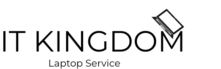Blog

DIY Laptop Repair Tutorials: Empowering You with Expert Insights from Laptop Services in Bangalore
In a city as technologically vibrant as Bangalore, laptops are indispensable tools for both personal and professional use. However, like all electronics, laptops can encounter issues that disrupt their functionality. While professional laptop services in Bangalore are always available to help, learning some DIY repair techniques can save you time and money. This blog explores essential DIY repair tutorials for common laptop problems, and highlights when to seek professional assistance from a laptop services center in Bangalore, door step laptop service in Bangalore, or onsite laptop repair service in Bangalore.
The Benefits of DIY Laptop Repairs
Cost-Effective
Learning to fix minor issues yourself can save money on repair costs, allowing you to allocate resources more efficiently.
Convenience
Handling simple repairs at home can save you the time and effort of visiting a service center, particularly for minor issues.
Skill Development
DIY repairs can enhance your technical skills and understanding of your device, making you more adept at troubleshooting future problems.
Essential DIY Repair Tutorials
1. Replacing a Faulty Battery
A common issue with laptops is a battery that no longer holds a charge. Here’s a simple guide to replacing it:
Tools Needed: Screwdriver, new battery compatible with your laptop model.
Steps:
- Turn off your laptop and unplug it.
- Remove the back cover using the screwdriver.
- Locate the battery and disconnect it from the motherboard.
- Remove the old battery and replace it with the new one.
- Reconnect the battery and reattach the back cover.
- Turn on your laptop to ensure the new battery is functioning.
2. Upgrading RAM for Better Performance
Upgrading your laptop’s RAM can significantly improve its performance, especially for multitasking.
Tools Needed: Screwdriver, compatible RAM module.
Steps:
- Power off your laptop and unplug it.
- Remove the back cover with a screwdriver.
- Locate the RAM slots and gently release the existing RAM sticks.
- Insert the new RAM modules into the slots, ensuring they click into place.
- Reattach the back cover and power on your laptop to verify the upgrade.
3. Cleaning the Cooling Fan to Prevent Overheating
Overheating can cause performance issues and hardware damage. Regularly cleaning the cooling fan helps maintain optimal temperature.
Tools Needed: Compressed air can, screwdriver.
Steps:
- Shut down your laptop and disconnect it from the power source.
- Remove the back cover with a screwdriver.
- Locate the cooling fan and use the compressed air to blow away dust and debris.
- Ensure all vents are clean and free from blockages.
- Reattach the back cover and turn on your laptop.
4. Fixing a Broken Screen
A cracked or malfunctioning screen can be replaced with some care and precision.
Tools Needed: Screwdriver, plastic prying tool, new screen.
Steps:
- Turn off your laptop and disconnect it from any power source.
- Remove the bezel around the screen using a plastic prying tool.
- Unscrew the screws holding the screen in place and gently disconnect the video cable.
- Remove the broken screen and replace it with the new one, reconnecting the video cable.
- Secure the new screen with screws and reattach the bezel.
- Power on your laptop to test the new screen.
When to Seek Professional Laptop Services in Bangalore
While DIY repairs are great for minor issues, some problems require the expertise of professional technicians. Here’s when you should consider seeking help from a laptop services center in Bangalore, door step laptop service in Bangalore, or onsite laptop repair service in Bangalore:
Complex Hardware Issues
Problems involving the motherboard, CPU, or other critical components should be handled by professionals to avoid further damage.
Data Recovery
If you experience data loss, professional services can often recover important files that might be irretrievable otherwise.
Persistent Software Issues
Recurrent software problems, such as system crashes or malware infections, often need expert diagnosis and repair.
Warranty Concerns
If your laptop is still under warranty, attempting DIY repairs might void it. Professional repair services can ensure that your warranty remains intact.
Professional Laptop Services in Bangalore
Laptop Services Center in Bangalore
A reputable laptop services center in Bangalore provides comprehensive repair and maintenance solutions, from hardware replacements to software troubleshooting. Expert technicians can handle complex repairs efficiently, ensuring your laptop returns to optimal performance.
Door Step Laptop Service in Bangalore
For those with busy schedules, door step laptop service in Bangalore offers the convenience of professional repairs at your home or office. This service saves you time and provides immediate assistance for urgent issues.
Onsite Laptop Repair Service in Bangalore
Onsite laptop repair service in Bangalore is ideal for critical repairs that require immediate attention. Experienced technicians come to your location, diagnose the problem, and perform necessary repairs on the spot.
Conclusion
DIY laptop repairs can be a practical and cost-effective way to handle minor issues, but knowing when to seek professional help is crucial. In Bangalore, reliable laptop services are readily available to assist with complex problems, ensuring your device remains in top condition. Whether you opt for a laptop services center in Bangalore, door step laptop service in Bangalore, or onsite laptop repair service in Bangalore, professional support ensures your laptop stays functional and efficient. Empower yourself with DIY skills for minor repairs and rely on expert services for more significant issues, striking the perfect balance in laptop maintenance.