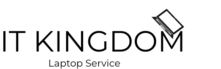Blog

Maximizing Efficiency: Performance Optimization with Laptop Services in Bangalore
In the fast-paced environment of Bangalore, having a laptop that performs efficiently is essential for productivity and convenience. Over time, laptops can slow down due to various factors such as software bloat, hardware degradation, and insufficient maintenance. Optimizing your laptop’s performance can make a significant difference, whether you’re a professional, student, or gamer. This blog explores key performance optimization strategies and highlights how professional laptop services in Bangalore can help keep your device running at its best.
Key Strategies for Laptop Performance Optimization
1. Regular Software Updates
Keeping your operating system and software up to date ensures that you benefit from the latest performance improvements and security patches.
- Windows Update: Regularly check for and install Windows updates.
- MacOS Update: Ensure your MacBook is running the latest version of macOS.
- Software Updates: Update applications and drivers to the latest versions.
2. Managing Startup Programs
Many programs are set to run at startup, which can slow down your laptop’s boot time. Managing these programs can speed up your startup process.
- Windows: Use Task Manager (Ctrl + Shift + Esc) to disable unnecessary startup programs.
- MacOS: Go to System Preferences > Users & Groups > Login Items to manage startup items.
3. Disk Cleanup and Defragmentation
Over time, your hard drive can become cluttered with temporary files and fragmented data, which can slow down your laptop.
- Disk Cleanup: Use built-in tools like Disk Cleanup (Windows) or Storage Management (Mac) to delete unnecessary files.
- Defragmentation: Regularly defragment your hard drive if you are using an HDD. SSDs do not require defragmentation but benefit from optimization tools.
4. Uninstall Unnecessary Programs
Removing programs that you no longer use frees up valuable storage space and reduces the load on your laptop’s resources.
- Windows: Go to Control Panel > Programs > Uninstall a program.
- MacOS: Drag applications you no longer need to the Trash and empty it.
5. Optimize Power Settings
Adjusting your power settings can help balance performance and energy consumption, especially on laptops.
- Windows: Use Power Options in the Control Panel to select a balanced or high-performance plan.
- MacOS: Go to System Preferences > Energy Saver to optimize settings.
6. Upgrade Hardware Components
Upgrading key hardware components can provide a significant performance boost.
- RAM: Increasing your RAM can enhance multitasking capabilities.
- SSD: Replacing an HDD with an SSD can greatly improve boot times and overall speed.
- Cooling System: Ensure your laptop’s cooling system is efficient to prevent overheating and maintain performance.
Leveraging Professional Laptop Services in Bangalore
While DIY optimization steps are beneficial, professional laptop services in Bangalore offer expert solutions for more complex performance issues.
Laptop Services Center in Bangalore
A reputable laptop services center in Bangalore provides comprehensive diagnostics and optimization services. Expert technicians can identify performance bottlenecks and recommend appropriate upgrades or repairs.
- Performance Diagnostics: Thorough examination to identify and resolve underlying issues.
- Hardware Upgrades: Professional installation of RAM, SSDs, and other components.
- Software Optimization: Advanced software tools to clean, defragment, and optimize system performance.
Door Step Laptop Service in Bangalore
For those with busy schedules, door step laptop service in Bangalore offers the convenience of having professional technicians come to your home or office.
- On-Site Diagnostics: Quick identification and resolution of performance issues at your location.
- Immediate Upgrades: On-the-spot installation of hardware upgrades to enhance performance.
- Convenient Maintenance: Regular maintenance services without the need to visit a service center.
Onsite Laptop Repair Service in Bangalore
Onsite laptop repair service in Bangalore is ideal for urgent performance issues that need immediate attention.
- Rapid Response: Technicians arrive promptly to diagnose and fix performance problems.
- Expert Solutions: Skilled professionals provide effective solutions to optimize your laptop’s performance.
- Minimal Downtime: Quick repairs and upgrades ensure minimal disruption to your workflow.
When to Seek Professional Help
While basic optimization steps can be performed at home, certain situations require professional assistance:
- Persistent Slowdowns: If your laptop remains slow despite basic optimizations, a professional can diagnose deeper issues.
- Hardware Failures: Professional services are needed for hardware repairs or replacements.
- Data Recovery: In case of data loss, professional services can help recover important files.
- Complex Software Issues: Persistent software problems often require expert diagnosis and resolution.
Conclusion
Optimizing your laptop’s performance is essential for maintaining productivity and efficiency in Bangalore’s fast-paced environment. While DIY steps can address many common issues, professional laptop services in Bangalore offer expert solutions for more complex problems. Whether you choose a laptop services center in Bangalore, door step laptop service in Bangalore, or onsite laptop repair service in Bangalore, professional assistance ensures your device remains in top condition. Invest in regular maintenance and upgrades to keep your laptop running smoothly and efficiently, allowing you to stay ahead in your personal and professional endeavors.